This is going to be a super easy & fast tutorial explaining how you can change your carrier name on your iPhone like the picture below. You will need a jailbroken device to do this!
Step 1
♥ Open Cydia
♥ Click "Search"
♥ Enter "FakeCarrier" (All one word)
♥ Click on it.
Step 2
♥ A new icon will be added to your desktop. (I added mine into a folder)
♥ Find the app and open it.
Step 3
♥ When you open the app, click the "Fake Carrier" button.
Step 4
♥ Enter the text you want in the text field.
Step 5
♥ Once you entered your text, click on the "Set" button.
♥ You will then see your new carrier name on the status bar.
Extra Tip
♥ You can also use emoji's in your carrier title.
♥ You can download the emoji keyboard on the regular app store.

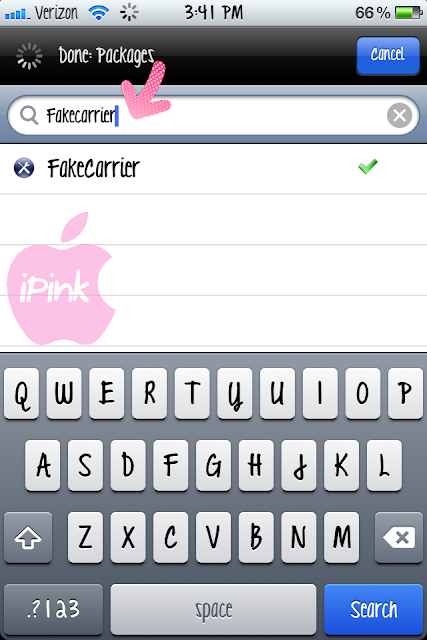





No comments:
Post a Comment